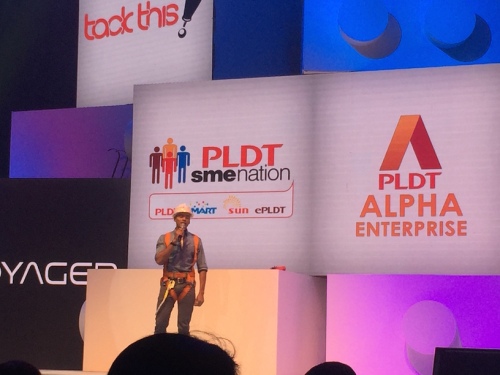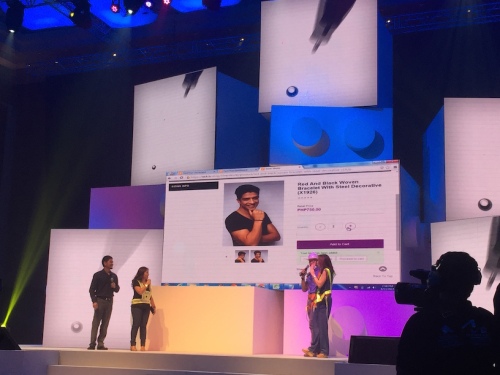The Megaman Limited Edition HD LED Headphone is an officially licensed CAPCOM© merchandise by EMIO.
Quick Review Summary:
Pros:
- Decent sound quality
- Novelty factor
- Nice packaging
Cons
- Missing accessories
- Cheap plastic material
- QA/paint issues
Verdict: Although I was able to get this in-store at Php3.5k (around 74USD) vs the online price of 99.99USD, I think the price still does not justify the cheap material, bad quality control, and missing microphone cord. There are much better headphones within the price range. Normally, this would still be okay for collectors as most would be more concerned with the form rather than the function. It is far from being a collectible though. Stay away.
================
The Megaman Limited edition headset was produced by Emio and is being sold for 99.99USD online. Was very excited to get one when it was first announced several weeks ago and I chanced upon a unit when I passed by a local game store. It was hyped a lot in several major sites:
Before we go to the actual product review, let’s take a step back and get to know more about Megaman.


Megaman (or more popularly known as Rockman in Japan) is a video game franchise by Capcom and is close to the heart of many Gen Y gamers as it was initially released in NES, Famicom and Gameboy systems in the 90s. Its mention reminds me of a very challenging side-scrolling game of a blue robot, dashing and boosting his Mega Buster to battle Robot Masters and save the world. I also used to watch a ton of Captain N: The Gamemaster on morning TV where he was also featured (albeit a different appearance as shown in below pics except in a fanart I got from Devianart).
On to the review!
The packaging is really nice and makes you want to have the item if you see it on a store shelf. Megaman’s face is shown in the front and the headset part of his face is in transparent plastic to show the gadget inside. However, since not a lot of light enters the box it was a bit difficult to see the quality of the item from the outside.
First the accessories. You will receive a small manual, a cord to connect the headphone to the audio jack, a micro USB connector to charge the LED and a numbered Certificate of Authenticity. Sadly I later found out about a missing accessory which I will discuss later in detail.
The headphone is in a protective plastic with a cardboard of the robotic Megaman’s face in the middle.
The Headphone
The gadget has a glossy finish which looks nice from a distance. The access and controls can be found on the base of the left part which consists of an on/off button for the LED lights, a control on how the lights will appear (constant lit, blinking etc), and access ports for the audio jack and micro USB (for charging the device).
Let there be LED light! The light was not as bright as I hoped but it may be because I was doing my review in a well-lit room and the headphone was still running on reserve charge.
However as I observed more closely I had the impression that the plastic material used was cheap and there were some quality control lapses.
This was how it looked like when I wore it. I was worried that it would not fit because of my big head but as with other headphones, you can extend the size to fit yours.
To be honest, I was expecting the sound quality to be bad especially since I got used to listening to my Steelseries Siberia Elite for more than a year. I was surprised to realize that the audio output of this headphone was actually decent.
Now, for my major gripe. I checked on the manual and found these:
This headphone should have come with a remote and mic (three-conductor stereo mini plug for iPod and iPhone with remote and microphone function), but it didn’t. I felt robbed, and went to the store to ask about it. The attendant asked their home office about it and apparently, IT IS THE SAME FOR ALL INVENTORY. At first, I thought that it was just misplaced, but the accessory was not included with the gadget at all! It was also the first time that the store learned about the issue and was as surprised as me. I guess their distributors will hear something from them.
It should be obvious at this point that I was not happy about this purchase, and the store attendant offered a refund. I know that it is not their fault and I decided to just buy another item instead (20th Anniversary Playstation Gold Wireless Headset, something I’ve been eyeing for quite some time now).